If you can't find your transaction, it’s likely because its status is set to be hidden from the search list by default.
Go to Transactions → View Transactions from the sidebar.

Select to view all statuses.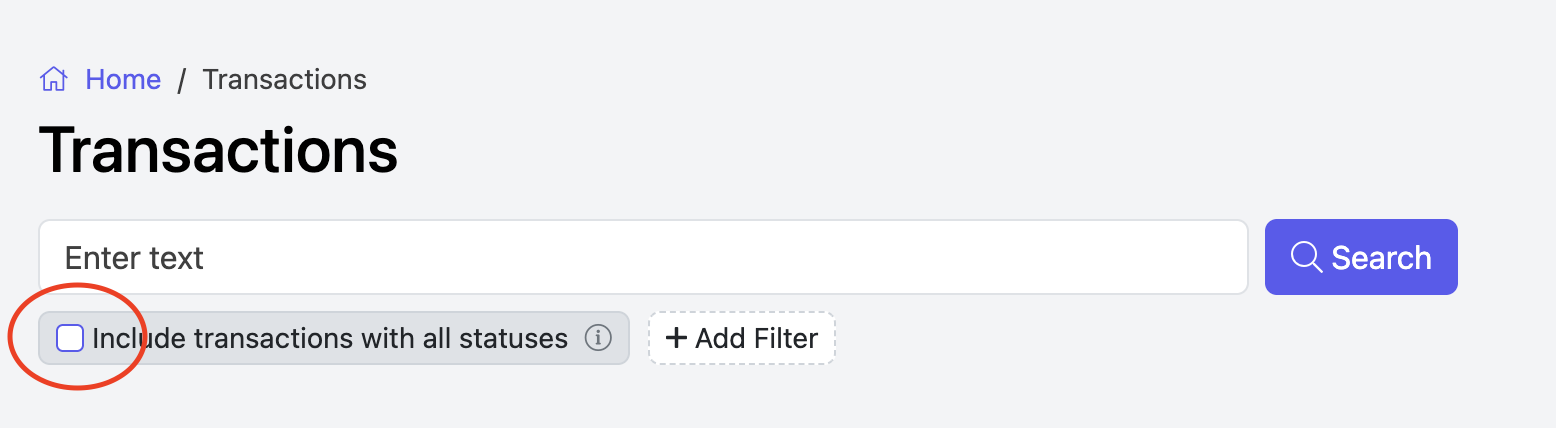
Or, click Add Filter.
Select Status. 
In the dropdown, choose the the status.
- If you're unsure, select all statuses.
- Then click Add.

Combine any other filters if needed, then click Apply at the bottom of the page.
Your transaction should now appear in the search results.
Need More Help?
If you still can’t find it, we’re here to help! Email us at support@totalbrokerage.com with any details you have, such as:
- Property address
- Contacts involved
- Any other relevant information
