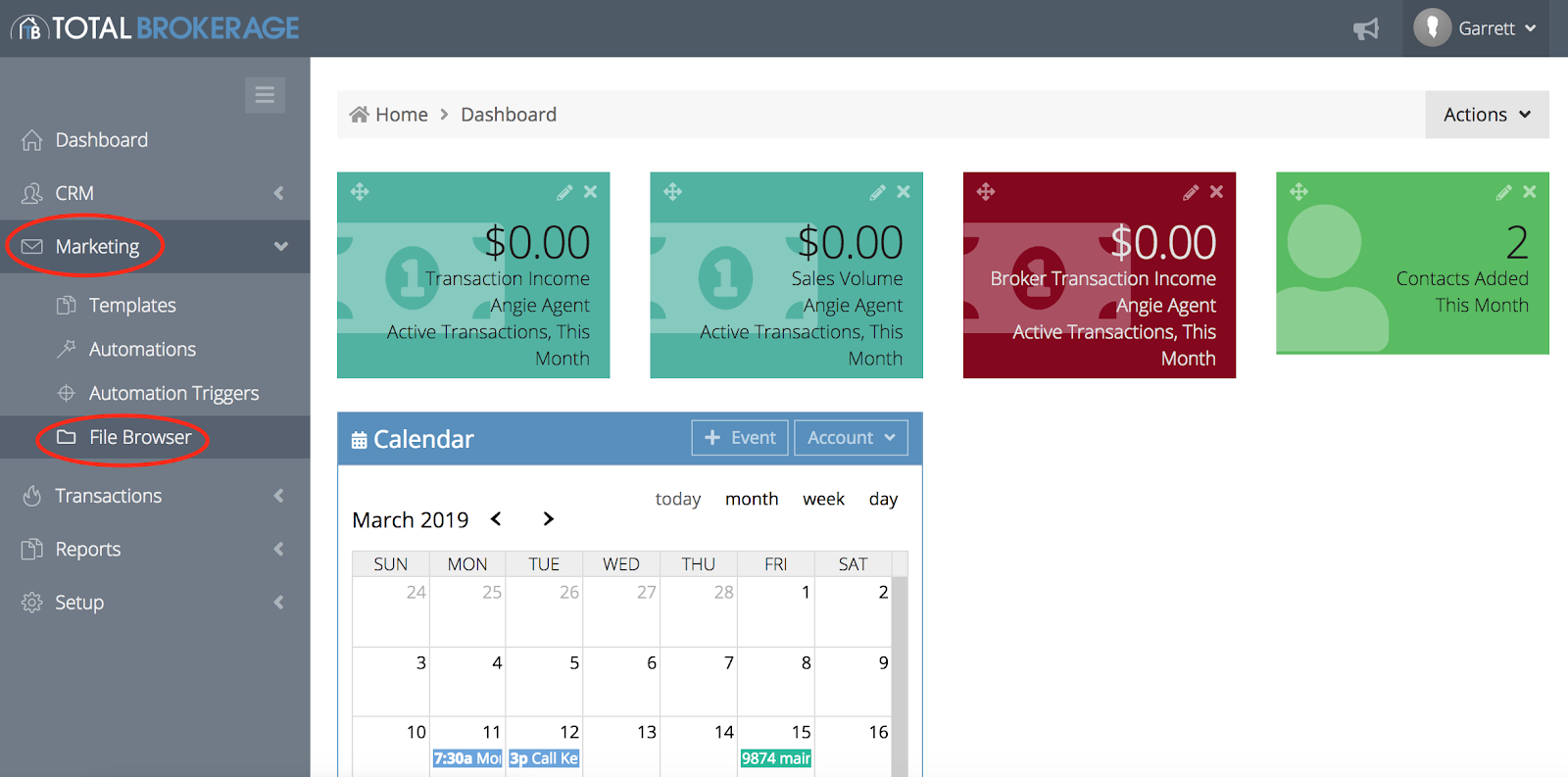You can upload any image or file from your device to your TotalBrokerage File Browser.
This is especially helpful for images you plan to use frequently.
Uploading files to the File Browser can save you time when adding them to your marketing pieces.
Tip: Make sure your files are named clearly before uploading. For example, instead of keeping a file named image123.jpeg, rename it to something descriptive. This makes it much easier to find and use in your marketing materials.
For instructions for Downloading files from your File Browser Click Here.
From your dashboard, click “Marketing” and then “File Browser”.

In File Browser, you can also search, edit, delete, and download files and documents.
To continue with your upload, click “Actions” in the top-right corner and then “+Upload a File”.

A blue disclaimer message will pop up.
Please read and then accept the terms if you agree.
After you’ve checked the box, click “Upload”.

Choose the file that you would like to upload to TotalBrokerage from your device. Then, click “Open”.

Your new uploaded file will now appear as the first line item on your file list.

Brokerage Managers can also change who can access a file (by promoting) from an agent to an office or brokerage.
To do this, click the Owner of the form you want to use.

Then, click on who you want to provide access to. Click “Okay” to finalize your changes.

- Click on “Marketing” from your dashboard.
- Select “File Browser”.
- Locate the file you want to download
- Click the "Download" button next to the file to begin the download.